Product Tags
Product tags
Product tags are keywords for product identification. They are used to sort products by a certain feature and enable a specific, narrow product search. For example, if you sell apparel and want to create tags for T-shirts, they can be, for example, "t-shirt," "cotton," "polo."
To edit product tags that are displayed in the public store, go to Catalog → Product tags.
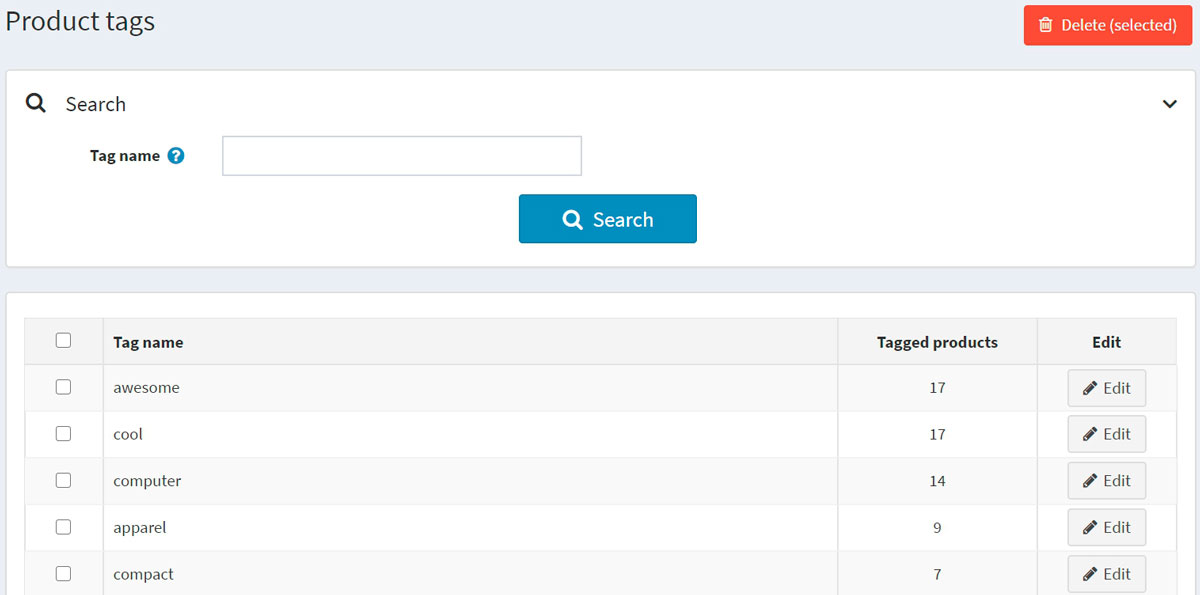
On the product tags page, you can see how many products have a certain tag in the Tagged products column. You can edit the tag by clicking the Edit button beside it. Or you can also delete tags by selecting them and then clicking the Delete(selected) button.
Adding product tags
You can add tags on the Edit product details page when adding or editing a product.
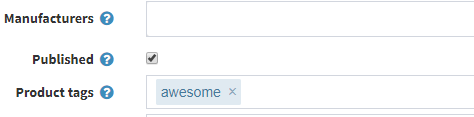
Enter tags, separating them by commas. Once the tags are created, they can be used for other products as well. The more products are associated with a particular tag, the larger it will look in the Popular tags area displayed on the sidebar of the catalog page:




